


How to send USDC: Wallet, blockchain, and fee guide
USDC accounts for nearly a third of stablecoin cryptocurrency payments. It only trails USDT in its popularity in the race to become the dominant digital dollar.
Stablecoins have become the leading use case for cryptocurrencies, as they remove the frustration of volatility to unlock high speed, cheap global payments.
The beauty of USDC is that it is pegged one to one to the US dollar. That means that one USDC is always worth one US dollar. It maintains this peg because for every one USDC that is minted on the blockchain, a US dollar or cash equivalent is held in an audited reserve.
This is how it retains its valuation, no matter the trading levels or demand for the coin.
For both individuals and businesses looking to make cross border payments in a peer to peer fashion, whether that's to pay contractors, run global payroll or transfer large sums of money around the world, USDC transfers are the most efficient and cost effective methods available.
But for newcomers to the crypto space, getting started and learning how to send USDC to someone can feel complicated. There are technical barriers, fees to understand and security worries.
In this article, you'll learn about everything you need, such as wallets, blockchain selection, transfer processes and fee optimization. You can start sending USDC transactions that settle in seconds… that sure beats traditional transfers, which can take days and cost $50 or more to complete.
So keep reading to gain the ability to make USDC money transfers globally without the need for a bank.
Understanding USDC transfers
USDC transfers are made using blockchain technology. This offers decentralized peer to peer payments. In layman's terms, that means you can send money from one person direct to another without an intermediary like a bank or a payment processor.
You can have USDC in your crypto wallet and send it directly to the receiver's wallet, all in minutes for almost no cost.
So what do you need to make that happen?
1. Crypto wallet
To send USDC, you need a crypto wallet. This is where you store, send and receive transactions. They come in various forms:
Software wallet: This runs directly on your computer or laptop. This is an application that stores your private keys in order to access your crypto. It’s easy to open your wallet to send transactions in the touch of a button.
Hardware wallet: For added security, you could use a hardware wallet, which is a separate device that allows you to store your crypto offline and only connect it to your computer when you want to send payments.
Centralized exchange: You could also use a centralized exchange such as Coinbase that allows you to custody your crypto with the organization and make transfers through your account on the platform.
Think of that last option as internet banking. You trust a 3rd party to hold your funds, which means you lose many of the benefits of USDC's decentralized nature.
When selecting your crypto wallet, you also need to ensure that it's compatible with USDC. That means it's able to use the blockchain for your assets and store USDC in the wallet.
Not all crypto wallets are made equally. Often, they are tailored to specific networks and assets.
MetaMask is an excellent example of this. It originally started as an Ethereum based wallet but now offers access to multiple chains. Hardware options like Ledger are constantly expanding the blockchains and assets that you can work with.
So be sure to check this before starting your journey with USDC.

2. USDC blockchain selection
USDC is a stablecoin that's available on multiple blockchain networks. This is important as they're essentially different assets. USDC as an asset is supported across 20+ blockchains, including Ethereum, Solana, Polygon and more.
This is important to understand as you need to know the blockchain you're working on. When sending USDC, you want to make sure you're sending funds and receiving them on the correct chain.
For example, if you're sending USDC on Ethereum, you need to make sure the receiving wallet is using Ethereum or vice versa.
If you want to move USDC across different blockchains, then you need to use a bridging solution or an exchange to transfer funds across. Alternatively, Acctual's transfers allows you to move funds across chains and make wallet to wallet transfers without the complications.
Different chains have different pros and cons:
Ethereum: Higher liquidity and user base, but can see higher fees during congestion
Solana: Faster and cheaper with some innovative Web3 features
Polygon: Ethereum compatible, but offers a lower fee structure

3. Fee considerations
When sending any cryptocurrency, including USDC, you also need to account for blockchain fees, also referred to as gas fees. These are the fees charged by the network for processing your payment.
Again, different blockchains have different fee structures, but you need to ensure your wallet has enough funds to cover the added fees. Usually, these are a few cents, but can grow to over a dollar during high network congestion times.
If you don't have enough funds to cover the blockchain gas fees, then your payment will be rejected or you won't be able to send the full amount you require.
Thankfully, most crypto wallets now will outline the fee, offer a recommended rate and make sure you have enough funds to cover your payments before trying to send them.
Step by step: How to send USDC
Let's go through a detailed example of every step in the process, from setting up your wallet to finalizing and confirming a transaction using USDC.
Here’s how to transfer USDC to another wallet:
Step 1: Setting up your wallet
There are multiple types of wallets that can support USDC payments:
Software wallets: You can use a software wallet like MetaMask or Coinbase Wallet, which you can download for free. During the setup process, you'll need to note down your recovery seed phrase so that, should you lose access to your wallet, you can recover your account. Without this, you won't be able to reaccess your wallet and your funds could be lost.
Hardware wallets: Hardware wallets like Ledger and Trezor can be bought directly from the suppliers and have a similar seed phrase security setup before being ready to use with USDC.
Exchange accounts: You could also create an exchange account with Coinbase, Binance or similar trusted providers, which will handle your wallet security and allow you to interact with it in a way similar to internet banking. This isn't the preferred method for a lot of crypto users as it requires you to trust a third party with your cryptocurrency rather than taking complete control and self custody in a software or hardware wallet.
Step 2: Funding your wallet
Next, you'll need to make sure you have the requisite funds in your crypto wallet. If you're using an exchange account, then you can easily deposit fiat and buy your crypto.
If you have a self custody wallet, you might need to exchange or swap your crypto for USDC or make sure there are enough funds in it by depositing it into the wallet.
Step 3: Creating a USDC transaction
To send a wallet to wallet transfer, whether that's to yourself or another person, you need to select the send feature in your wallet.
This allows you to select your asset, USDC, ensuring you've chosen the right blockchain you want to use, e.g., Ethereum.
Next, input the receiving address. You can either copy and paste the receiving wallet's public key or scan the QR code from that wallet.
Double check the address for accuracy and to make sure it corresponds to the correct chain. You can usually identify wallet receiving addresses and their relevant chain by their structure. For example, Ethereum public addresses start with "0x."
Next, you'll need to add the transaction amount, which you can do in USDC or some wallets will allow you to enter a fiat amount and automatically assign the cryptocurrency amount.
Plus, you'll need to set the appropriate gas price. Your wallet should give you a recommended price to balance costs and speed. If you want to ensure high speed, then you can increase your gas fee or if you're not in a rush, you can reduce your gas fee.
If the price is exceedingly high, you should wait until there is lower network congestion.
Make sure you have enough funds in your account to cover the payment and the additional gas fee. Without your gas fee, your transfer will be rejected.
Step 4: Sign the USDC payment
With all the details correctly input, you can confirm or ‘sign’ the payment within your crypto wallet. This will broadcast the transaction to the network and the USDC will leave your account.
At this point, the transaction will go through the process of being confirmed by multiple nodes and validated before completing. It can take several minutes for this to happen.
So don't expect funds to arrive in the receiving wallet instantly. You can track the status of a transaction on the relevant blockchain explorer, such as Etherscan, Solscan, etc. This will tell you how many confirmations have occurred and whether the transaction has been confirmed and added to a block.
Step 5: Transaction confirmation
Once the network has validated, confirmed and added the transaction to the blockchain, the payment will be complete and USDC funds will arrive in the receiving wallet. You should be able to track this again on the blockchain ledger.
It's important to note that funds cannot be retrieved at this point. Crypto transactions are irreversible. So if you've made an error, you are at the mercy of the receiver to refund any payments. You'll have less consumer protection and no methods like chargebacks to cover erroneous payments.
This is why it's always essential to triple check all transaction data before broadcasting it to the network.
The whole process is very similar across wallets and exchanges. Centralized exchanges will have a similar withdrawal or send feature, but may take longer to process and verify transactions out of your account.
Monitoring and troubleshooting USDC transfers
When everything goes right, USDC transaction payments are incredibly smooth. In three or four clicks, you can send millions of dollars worth of crypto across the world and have it arrive in minutes for just a few cents.
There are a few technical steps to monitor and problems that could need troubleshooting.
Tracking your transaction
Transaction IDs (TX IDs) are used to track transfer statuses easily. You can use the relevant blockchain explorer for the chain you're using. This could be Etherscan for Ethereum, Tronscan for Tron or Solscan for Solana.
Using the transaction ID, you can find your transaction and all the details behind it, including its broadcast and validation status.
It's important to understand that even cryptocurrencies aren't instantaneous; they need nodes on the network to validate and confirm the broadcast. For Ethereum, this could be 10+ node confirmations and then validation before adding the block to the chain.
This can take a few minutes. So if funds don't arrive straight away, don't worry. Check the transaction status to confirm it has been broadcast to the network. You'll also see when the payment has been settled and which block number it has been added to the network.
This is really useful compared to the traditional financial system, where, when payments leave your account, it can be hard to know where they sit in the payment process. It's completely opaque. There can be no arguments about where money has been sent or when it arrives in the receiving wallet.
Common issues and troubleshooting
Failed transactions: Transactions usually fail or are rejected for insufficient gas fees. If a payment can't be broadcast or fails to complete, then you might need to retry with a higher gas fee.
Networks use their gas fees to prioritize transactions. Those willing to pay higher fees generally get priority, whereas lower fee transactions can be left in a waiting room or even get stuck and eventually cancelled on some networks.
If this is the case, then you should retry with more appropriate gas fees suggested by your crypto wallet.
Sent to wrong address: If you're sending USDC to the wrong address, that's a big problem, as payments are irreversible. If you can, you'll need to contact the recipient to refund the payment, but there's no guarantee this will be possible.
Wrong network: Always check you're using the correct blockchain network for both the sending and receiving wallet. If you send funds to and from the wrong chain, then transactions can be rejected or, in the worst scenario, funds can be lost.
A note on record keeping
Most governments, including the US, treat USDC differently to normal fiat money. It's classed as property rather than currency. This means tax laws are different.
Every time you send USDC, this creates a taxable event. In this scenario, you are disposing of an asset, so you need to record the cost basis of when you've acquired the USDC and when you dispose of it or send the payment.
Usually, with USDC, there won't be any capital gain or loss because it retains a stable value. If you have used it in trading with other cryptocurrencies, then there might be tax to pay. Plus keeping a cost basis record is essential, as your gas fee is technically a disposal which needs to be reflected as a gain or loss!
Or if you receive it as income for goods and services, you will be liable for income tax. Which is why keeping a close record of your transaction data is important for tax returns and audits.
USDC transfer FAQs
How long does USDC take to transfer?
USDC transactions can settle in seconds or minutes, much faster than bank transfers, which can take days to complete. On the fastest blockchains, USDC will move between wallets almost instantaneously. During high network congestion, it might take 5 or 10 minutes. Plus, there’s no downtime or working hours like weekends and bank holidays. USDC payments run in real time 24/7.
How to send USDC from Coinbase wallet to Coinbase?
To send USDC from a Coinbase wallet to Coinbase you need to use the wallet send function. Add the amount to send, input your Coinbase account USDC address and confirm the transaction. You should see funds arrive in your Coinbase account assets a few minutes later. It’s just like sending any other crypto wallet transaction.
Can you send USDC to MetaMask?
Yes, you can send USDC to MetaMask. You can find your USDC receiving address by first selecting the required chain (e.g. Ethereum, Polygon, Avalanche), then select USDC and click receive. This will show your public key address and QR code. Use these to send USDC to your MetaMask wallet.
Make USDC transfers simple with Acctual
Acctual gets rid of all the complications for USDC payments. It provides an easy platform without technical complexity while allowing you to retain self custody of your crypto.
The platform gives you complete flexibility in your payments, allowing you to make wallet to wallet transfers, which include moving funds using USDC across different blockchains.
You can send stablecoins as payments to other people around the world or even USDC to fiat bank accounts or vice versa. So Acctual is both a payment platform and a way to on ramp and off ramp your USDC.
Business integration features
For businesses, it even integrates invoicing and accounting reconciliation. This allows you to create invoices where your client can pay how they want and you can receive funds how you want.
For example, your client could pay in fiat currency using a bank transfer and you could receive USDC direct into your crypto wallet or vice versa. They could pay in USDC and you receive funds into your bank account. All handled automatically.
Acctual handles everything behind the scenes. If you've got bills to pay, then you can pay them with USDC as well. Simply upload your bill to the Acctual system and make the payment in USDC. Then Acctual does all the currency conversions and delivering payment to your supplier in their requested format, whether it's crypto or fiat currency.
All the while, everything is integrated with your accounting system. Transaction IDs are recorded and integrated for complete tracking. Bills are tied to vendors in your accounting system and expense categories. The bill details and payment are directly pushed to your general ledger, just like a traditional bill system. Acctual is the easiest way to integrate USDC payments into your life.
With no hidden fees, you can send funds across the world for just 1%. The transaction is settled the same day, whether it's for cross border trade payments or batch payroll to your international team.
Ready to start sending USDC? Get started in two minutes with a free account today!
How to send USDC: Wallet, blockchain, and fee guide
USDC accounts for nearly a third of stablecoin cryptocurrency payments. It only trails USDT in its popularity in the race to become the dominant digital dollar.
Stablecoins have become the leading use case for cryptocurrencies, as they remove the frustration of volatility to unlock high speed, cheap global payments.
The beauty of USDC is that it is pegged one to one to the US dollar. That means that one USDC is always worth one US dollar. It maintains this peg because for every one USDC that is minted on the blockchain, a US dollar or cash equivalent is held in an audited reserve.
This is how it retains its valuation, no matter the trading levels or demand for the coin.
For both individuals and businesses looking to make cross border payments in a peer to peer fashion, whether that's to pay contractors, run global payroll or transfer large sums of money around the world, USDC transfers are the most efficient and cost effective methods available.
But for newcomers to the crypto space, getting started and learning how to send USDC to someone can feel complicated. There are technical barriers, fees to understand and security worries.
In this article, you'll learn about everything you need, such as wallets, blockchain selection, transfer processes and fee optimization. You can start sending USDC transactions that settle in seconds… that sure beats traditional transfers, which can take days and cost $50 or more to complete.
So keep reading to gain the ability to make USDC money transfers globally without the need for a bank.
Understanding USDC transfers
USDC transfers are made using blockchain technology. This offers decentralized peer to peer payments. In layman's terms, that means you can send money from one person direct to another without an intermediary like a bank or a payment processor.
You can have USDC in your crypto wallet and send it directly to the receiver's wallet, all in minutes for almost no cost.
So what do you need to make that happen?
1. Crypto wallet
To send USDC, you need a crypto wallet. This is where you store, send and receive transactions. They come in various forms:
Software wallet: This runs directly on your computer or laptop. This is an application that stores your private keys in order to access your crypto. It’s easy to open your wallet to send transactions in the touch of a button.
Hardware wallet: For added security, you could use a hardware wallet, which is a separate device that allows you to store your crypto offline and only connect it to your computer when you want to send payments.
Centralized exchange: You could also use a centralized exchange such as Coinbase that allows you to custody your crypto with the organization and make transfers through your account on the platform.
Think of that last option as internet banking. You trust a 3rd party to hold your funds, which means you lose many of the benefits of USDC's decentralized nature.
When selecting your crypto wallet, you also need to ensure that it's compatible with USDC. That means it's able to use the blockchain for your assets and store USDC in the wallet.
Not all crypto wallets are made equally. Often, they are tailored to specific networks and assets.
MetaMask is an excellent example of this. It originally started as an Ethereum based wallet but now offers access to multiple chains. Hardware options like Ledger are constantly expanding the blockchains and assets that you can work with.
So be sure to check this before starting your journey with USDC.

2. USDC blockchain selection
USDC is a stablecoin that's available on multiple blockchain networks. This is important as they're essentially different assets. USDC as an asset is supported across 20+ blockchains, including Ethereum, Solana, Polygon and more.
This is important to understand as you need to know the blockchain you're working on. When sending USDC, you want to make sure you're sending funds and receiving them on the correct chain.
For example, if you're sending USDC on Ethereum, you need to make sure the receiving wallet is using Ethereum or vice versa.
If you want to move USDC across different blockchains, then you need to use a bridging solution or an exchange to transfer funds across. Alternatively, Acctual's transfers allows you to move funds across chains and make wallet to wallet transfers without the complications.
Different chains have different pros and cons:
Ethereum: Higher liquidity and user base, but can see higher fees during congestion
Solana: Faster and cheaper with some innovative Web3 features
Polygon: Ethereum compatible, but offers a lower fee structure

3. Fee considerations
When sending any cryptocurrency, including USDC, you also need to account for blockchain fees, also referred to as gas fees. These are the fees charged by the network for processing your payment.
Again, different blockchains have different fee structures, but you need to ensure your wallet has enough funds to cover the added fees. Usually, these are a few cents, but can grow to over a dollar during high network congestion times.
If you don't have enough funds to cover the blockchain gas fees, then your payment will be rejected or you won't be able to send the full amount you require.
Thankfully, most crypto wallets now will outline the fee, offer a recommended rate and make sure you have enough funds to cover your payments before trying to send them.
Step by step: How to send USDC
Let's go through a detailed example of every step in the process, from setting up your wallet to finalizing and confirming a transaction using USDC.
Here’s how to transfer USDC to another wallet:
Step 1: Setting up your wallet
There are multiple types of wallets that can support USDC payments:
Software wallets: You can use a software wallet like MetaMask or Coinbase Wallet, which you can download for free. During the setup process, you'll need to note down your recovery seed phrase so that, should you lose access to your wallet, you can recover your account. Without this, you won't be able to reaccess your wallet and your funds could be lost.
Hardware wallets: Hardware wallets like Ledger and Trezor can be bought directly from the suppliers and have a similar seed phrase security setup before being ready to use with USDC.
Exchange accounts: You could also create an exchange account with Coinbase, Binance or similar trusted providers, which will handle your wallet security and allow you to interact with it in a way similar to internet banking. This isn't the preferred method for a lot of crypto users as it requires you to trust a third party with your cryptocurrency rather than taking complete control and self custody in a software or hardware wallet.
Step 2: Funding your wallet
Next, you'll need to make sure you have the requisite funds in your crypto wallet. If you're using an exchange account, then you can easily deposit fiat and buy your crypto.
If you have a self custody wallet, you might need to exchange or swap your crypto for USDC or make sure there are enough funds in it by depositing it into the wallet.
Step 3: Creating a USDC transaction
To send a wallet to wallet transfer, whether that's to yourself or another person, you need to select the send feature in your wallet.
This allows you to select your asset, USDC, ensuring you've chosen the right blockchain you want to use, e.g., Ethereum.
Next, input the receiving address. You can either copy and paste the receiving wallet's public key or scan the QR code from that wallet.
Double check the address for accuracy and to make sure it corresponds to the correct chain. You can usually identify wallet receiving addresses and their relevant chain by their structure. For example, Ethereum public addresses start with "0x."
Next, you'll need to add the transaction amount, which you can do in USDC or some wallets will allow you to enter a fiat amount and automatically assign the cryptocurrency amount.
Plus, you'll need to set the appropriate gas price. Your wallet should give you a recommended price to balance costs and speed. If you want to ensure high speed, then you can increase your gas fee or if you're not in a rush, you can reduce your gas fee.
If the price is exceedingly high, you should wait until there is lower network congestion.
Make sure you have enough funds in your account to cover the payment and the additional gas fee. Without your gas fee, your transfer will be rejected.
Step 4: Sign the USDC payment
With all the details correctly input, you can confirm or ‘sign’ the payment within your crypto wallet. This will broadcast the transaction to the network and the USDC will leave your account.
At this point, the transaction will go through the process of being confirmed by multiple nodes and validated before completing. It can take several minutes for this to happen.
So don't expect funds to arrive in the receiving wallet instantly. You can track the status of a transaction on the relevant blockchain explorer, such as Etherscan, Solscan, etc. This will tell you how many confirmations have occurred and whether the transaction has been confirmed and added to a block.
Step 5: Transaction confirmation
Once the network has validated, confirmed and added the transaction to the blockchain, the payment will be complete and USDC funds will arrive in the receiving wallet. You should be able to track this again on the blockchain ledger.
It's important to note that funds cannot be retrieved at this point. Crypto transactions are irreversible. So if you've made an error, you are at the mercy of the receiver to refund any payments. You'll have less consumer protection and no methods like chargebacks to cover erroneous payments.
This is why it's always essential to triple check all transaction data before broadcasting it to the network.
The whole process is very similar across wallets and exchanges. Centralized exchanges will have a similar withdrawal or send feature, but may take longer to process and verify transactions out of your account.
Monitoring and troubleshooting USDC transfers
When everything goes right, USDC transaction payments are incredibly smooth. In three or four clicks, you can send millions of dollars worth of crypto across the world and have it arrive in minutes for just a few cents.
There are a few technical steps to monitor and problems that could need troubleshooting.
Tracking your transaction
Transaction IDs (TX IDs) are used to track transfer statuses easily. You can use the relevant blockchain explorer for the chain you're using. This could be Etherscan for Ethereum, Tronscan for Tron or Solscan for Solana.
Using the transaction ID, you can find your transaction and all the details behind it, including its broadcast and validation status.
It's important to understand that even cryptocurrencies aren't instantaneous; they need nodes on the network to validate and confirm the broadcast. For Ethereum, this could be 10+ node confirmations and then validation before adding the block to the chain.
This can take a few minutes. So if funds don't arrive straight away, don't worry. Check the transaction status to confirm it has been broadcast to the network. You'll also see when the payment has been settled and which block number it has been added to the network.
This is really useful compared to the traditional financial system, where, when payments leave your account, it can be hard to know where they sit in the payment process. It's completely opaque. There can be no arguments about where money has been sent or when it arrives in the receiving wallet.
Common issues and troubleshooting
Failed transactions: Transactions usually fail or are rejected for insufficient gas fees. If a payment can't be broadcast or fails to complete, then you might need to retry with a higher gas fee.
Networks use their gas fees to prioritize transactions. Those willing to pay higher fees generally get priority, whereas lower fee transactions can be left in a waiting room or even get stuck and eventually cancelled on some networks.
If this is the case, then you should retry with more appropriate gas fees suggested by your crypto wallet.
Sent to wrong address: If you're sending USDC to the wrong address, that's a big problem, as payments are irreversible. If you can, you'll need to contact the recipient to refund the payment, but there's no guarantee this will be possible.
Wrong network: Always check you're using the correct blockchain network for both the sending and receiving wallet. If you send funds to and from the wrong chain, then transactions can be rejected or, in the worst scenario, funds can be lost.
A note on record keeping
Most governments, including the US, treat USDC differently to normal fiat money. It's classed as property rather than currency. This means tax laws are different.
Every time you send USDC, this creates a taxable event. In this scenario, you are disposing of an asset, so you need to record the cost basis of when you've acquired the USDC and when you dispose of it or send the payment.
Usually, with USDC, there won't be any capital gain or loss because it retains a stable value. If you have used it in trading with other cryptocurrencies, then there might be tax to pay. Plus keeping a cost basis record is essential, as your gas fee is technically a disposal which needs to be reflected as a gain or loss!
Or if you receive it as income for goods and services, you will be liable for income tax. Which is why keeping a close record of your transaction data is important for tax returns and audits.
USDC transfer FAQs
How long does USDC take to transfer?
USDC transactions can settle in seconds or minutes, much faster than bank transfers, which can take days to complete. On the fastest blockchains, USDC will move between wallets almost instantaneously. During high network congestion, it might take 5 or 10 minutes. Plus, there’s no downtime or working hours like weekends and bank holidays. USDC payments run in real time 24/7.
How to send USDC from Coinbase wallet to Coinbase?
To send USDC from a Coinbase wallet to Coinbase you need to use the wallet send function. Add the amount to send, input your Coinbase account USDC address and confirm the transaction. You should see funds arrive in your Coinbase account assets a few minutes later. It’s just like sending any other crypto wallet transaction.
Can you send USDC to MetaMask?
Yes, you can send USDC to MetaMask. You can find your USDC receiving address by first selecting the required chain (e.g. Ethereum, Polygon, Avalanche), then select USDC and click receive. This will show your public key address and QR code. Use these to send USDC to your MetaMask wallet.
Make USDC transfers simple with Acctual
Acctual gets rid of all the complications for USDC payments. It provides an easy platform without technical complexity while allowing you to retain self custody of your crypto.
The platform gives you complete flexibility in your payments, allowing you to make wallet to wallet transfers, which include moving funds using USDC across different blockchains.
You can send stablecoins as payments to other people around the world or even USDC to fiat bank accounts or vice versa. So Acctual is both a payment platform and a way to on ramp and off ramp your USDC.
Business integration features
For businesses, it even integrates invoicing and accounting reconciliation. This allows you to create invoices where your client can pay how they want and you can receive funds how you want.
For example, your client could pay in fiat currency using a bank transfer and you could receive USDC direct into your crypto wallet or vice versa. They could pay in USDC and you receive funds into your bank account. All handled automatically.
Acctual handles everything behind the scenes. If you've got bills to pay, then you can pay them with USDC as well. Simply upload your bill to the Acctual system and make the payment in USDC. Then Acctual does all the currency conversions and delivering payment to your supplier in their requested format, whether it's crypto or fiat currency.
All the while, everything is integrated with your accounting system. Transaction IDs are recorded and integrated for complete tracking. Bills are tied to vendors in your accounting system and expense categories. The bill details and payment are directly pushed to your general ledger, just like a traditional bill system. Acctual is the easiest way to integrate USDC payments into your life.
With no hidden fees, you can send funds across the world for just 1%. The transaction is settled the same day, whether it's for cross border trade payments or batch payroll to your international team.
Ready to start sending USDC? Get started in two minutes with a free account today!
How to send USDC: Wallet, blockchain, and fee guide
USDC accounts for nearly a third of stablecoin cryptocurrency payments. It only trails USDT in its popularity in the race to become the dominant digital dollar.
Stablecoins have become the leading use case for cryptocurrencies, as they remove the frustration of volatility to unlock high speed, cheap global payments.
The beauty of USDC is that it is pegged one to one to the US dollar. That means that one USDC is always worth one US dollar. It maintains this peg because for every one USDC that is minted on the blockchain, a US dollar or cash equivalent is held in an audited reserve.
This is how it retains its valuation, no matter the trading levels or demand for the coin.
For both individuals and businesses looking to make cross border payments in a peer to peer fashion, whether that's to pay contractors, run global payroll or transfer large sums of money around the world, USDC transfers are the most efficient and cost effective methods available.
But for newcomers to the crypto space, getting started and learning how to send USDC to someone can feel complicated. There are technical barriers, fees to understand and security worries.
In this article, you'll learn about everything you need, such as wallets, blockchain selection, transfer processes and fee optimization. You can start sending USDC transactions that settle in seconds… that sure beats traditional transfers, which can take days and cost $50 or more to complete.
So keep reading to gain the ability to make USDC money transfers globally without the need for a bank.
Understanding USDC transfers
USDC transfers are made using blockchain technology. This offers decentralized peer to peer payments. In layman's terms, that means you can send money from one person direct to another without an intermediary like a bank or a payment processor.
You can have USDC in your crypto wallet and send it directly to the receiver's wallet, all in minutes for almost no cost.
So what do you need to make that happen?
1. Crypto wallet
To send USDC, you need a crypto wallet. This is where you store, send and receive transactions. They come in various forms:
Software wallet: This runs directly on your computer or laptop. This is an application that stores your private keys in order to access your crypto. It’s easy to open your wallet to send transactions in the touch of a button.
Hardware wallet: For added security, you could use a hardware wallet, which is a separate device that allows you to store your crypto offline and only connect it to your computer when you want to send payments.
Centralized exchange: You could also use a centralized exchange such as Coinbase that allows you to custody your crypto with the organization and make transfers through your account on the platform.
Think of that last option as internet banking. You trust a 3rd party to hold your funds, which means you lose many of the benefits of USDC's decentralized nature.
When selecting your crypto wallet, you also need to ensure that it's compatible with USDC. That means it's able to use the blockchain for your assets and store USDC in the wallet.
Not all crypto wallets are made equally. Often, they are tailored to specific networks and assets.
MetaMask is an excellent example of this. It originally started as an Ethereum based wallet but now offers access to multiple chains. Hardware options like Ledger are constantly expanding the blockchains and assets that you can work with.
So be sure to check this before starting your journey with USDC.

2. USDC blockchain selection
USDC is a stablecoin that's available on multiple blockchain networks. This is important as they're essentially different assets. USDC as an asset is supported across 20+ blockchains, including Ethereum, Solana, Polygon and more.
This is important to understand as you need to know the blockchain you're working on. When sending USDC, you want to make sure you're sending funds and receiving them on the correct chain.
For example, if you're sending USDC on Ethereum, you need to make sure the receiving wallet is using Ethereum or vice versa.
If you want to move USDC across different blockchains, then you need to use a bridging solution or an exchange to transfer funds across. Alternatively, Acctual's transfers allows you to move funds across chains and make wallet to wallet transfers without the complications.
Different chains have different pros and cons:
Ethereum: Higher liquidity and user base, but can see higher fees during congestion
Solana: Faster and cheaper with some innovative Web3 features
Polygon: Ethereum compatible, but offers a lower fee structure

3. Fee considerations
When sending any cryptocurrency, including USDC, you also need to account for blockchain fees, also referred to as gas fees. These are the fees charged by the network for processing your payment.
Again, different blockchains have different fee structures, but you need to ensure your wallet has enough funds to cover the added fees. Usually, these are a few cents, but can grow to over a dollar during high network congestion times.
If you don't have enough funds to cover the blockchain gas fees, then your payment will be rejected or you won't be able to send the full amount you require.
Thankfully, most crypto wallets now will outline the fee, offer a recommended rate and make sure you have enough funds to cover your payments before trying to send them.
Step by step: How to send USDC
Let's go through a detailed example of every step in the process, from setting up your wallet to finalizing and confirming a transaction using USDC.
Here’s how to transfer USDC to another wallet:
Step 1: Setting up your wallet
There are multiple types of wallets that can support USDC payments:
Software wallets: You can use a software wallet like MetaMask or Coinbase Wallet, which you can download for free. During the setup process, you'll need to note down your recovery seed phrase so that, should you lose access to your wallet, you can recover your account. Without this, you won't be able to reaccess your wallet and your funds could be lost.
Hardware wallets: Hardware wallets like Ledger and Trezor can be bought directly from the suppliers and have a similar seed phrase security setup before being ready to use with USDC.
Exchange accounts: You could also create an exchange account with Coinbase, Binance or similar trusted providers, which will handle your wallet security and allow you to interact with it in a way similar to internet banking. This isn't the preferred method for a lot of crypto users as it requires you to trust a third party with your cryptocurrency rather than taking complete control and self custody in a software or hardware wallet.
Step 2: Funding your wallet
Next, you'll need to make sure you have the requisite funds in your crypto wallet. If you're using an exchange account, then you can easily deposit fiat and buy your crypto.
If you have a self custody wallet, you might need to exchange or swap your crypto for USDC or make sure there are enough funds in it by depositing it into the wallet.
Step 3: Creating a USDC transaction
To send a wallet to wallet transfer, whether that's to yourself or another person, you need to select the send feature in your wallet.
This allows you to select your asset, USDC, ensuring you've chosen the right blockchain you want to use, e.g., Ethereum.
Next, input the receiving address. You can either copy and paste the receiving wallet's public key or scan the QR code from that wallet.
Double check the address for accuracy and to make sure it corresponds to the correct chain. You can usually identify wallet receiving addresses and their relevant chain by their structure. For example, Ethereum public addresses start with "0x."
Next, you'll need to add the transaction amount, which you can do in USDC or some wallets will allow you to enter a fiat amount and automatically assign the cryptocurrency amount.
Plus, you'll need to set the appropriate gas price. Your wallet should give you a recommended price to balance costs and speed. If you want to ensure high speed, then you can increase your gas fee or if you're not in a rush, you can reduce your gas fee.
If the price is exceedingly high, you should wait until there is lower network congestion.
Make sure you have enough funds in your account to cover the payment and the additional gas fee. Without your gas fee, your transfer will be rejected.
Step 4: Sign the USDC payment
With all the details correctly input, you can confirm or ‘sign’ the payment within your crypto wallet. This will broadcast the transaction to the network and the USDC will leave your account.
At this point, the transaction will go through the process of being confirmed by multiple nodes and validated before completing. It can take several minutes for this to happen.
So don't expect funds to arrive in the receiving wallet instantly. You can track the status of a transaction on the relevant blockchain explorer, such as Etherscan, Solscan, etc. This will tell you how many confirmations have occurred and whether the transaction has been confirmed and added to a block.
Step 5: Transaction confirmation
Once the network has validated, confirmed and added the transaction to the blockchain, the payment will be complete and USDC funds will arrive in the receiving wallet. You should be able to track this again on the blockchain ledger.
It's important to note that funds cannot be retrieved at this point. Crypto transactions are irreversible. So if you've made an error, you are at the mercy of the receiver to refund any payments. You'll have less consumer protection and no methods like chargebacks to cover erroneous payments.
This is why it's always essential to triple check all transaction data before broadcasting it to the network.
The whole process is very similar across wallets and exchanges. Centralized exchanges will have a similar withdrawal or send feature, but may take longer to process and verify transactions out of your account.
Monitoring and troubleshooting USDC transfers
When everything goes right, USDC transaction payments are incredibly smooth. In three or four clicks, you can send millions of dollars worth of crypto across the world and have it arrive in minutes for just a few cents.
There are a few technical steps to monitor and problems that could need troubleshooting.
Tracking your transaction
Transaction IDs (TX IDs) are used to track transfer statuses easily. You can use the relevant blockchain explorer for the chain you're using. This could be Etherscan for Ethereum, Tronscan for Tron or Solscan for Solana.
Using the transaction ID, you can find your transaction and all the details behind it, including its broadcast and validation status.
It's important to understand that even cryptocurrencies aren't instantaneous; they need nodes on the network to validate and confirm the broadcast. For Ethereum, this could be 10+ node confirmations and then validation before adding the block to the chain.
This can take a few minutes. So if funds don't arrive straight away, don't worry. Check the transaction status to confirm it has been broadcast to the network. You'll also see when the payment has been settled and which block number it has been added to the network.
This is really useful compared to the traditional financial system, where, when payments leave your account, it can be hard to know where they sit in the payment process. It's completely opaque. There can be no arguments about where money has been sent or when it arrives in the receiving wallet.
Common issues and troubleshooting
Failed transactions: Transactions usually fail or are rejected for insufficient gas fees. If a payment can't be broadcast or fails to complete, then you might need to retry with a higher gas fee.
Networks use their gas fees to prioritize transactions. Those willing to pay higher fees generally get priority, whereas lower fee transactions can be left in a waiting room or even get stuck and eventually cancelled on some networks.
If this is the case, then you should retry with more appropriate gas fees suggested by your crypto wallet.
Sent to wrong address: If you're sending USDC to the wrong address, that's a big problem, as payments are irreversible. If you can, you'll need to contact the recipient to refund the payment, but there's no guarantee this will be possible.
Wrong network: Always check you're using the correct blockchain network for both the sending and receiving wallet. If you send funds to and from the wrong chain, then transactions can be rejected or, in the worst scenario, funds can be lost.
A note on record keeping
Most governments, including the US, treat USDC differently to normal fiat money. It's classed as property rather than currency. This means tax laws are different.
Every time you send USDC, this creates a taxable event. In this scenario, you are disposing of an asset, so you need to record the cost basis of when you've acquired the USDC and when you dispose of it or send the payment.
Usually, with USDC, there won't be any capital gain or loss because it retains a stable value. If you have used it in trading with other cryptocurrencies, then there might be tax to pay. Plus keeping a cost basis record is essential, as your gas fee is technically a disposal which needs to be reflected as a gain or loss!
Or if you receive it as income for goods and services, you will be liable for income tax. Which is why keeping a close record of your transaction data is important for tax returns and audits.
USDC transfer FAQs
How long does USDC take to transfer?
USDC transactions can settle in seconds or minutes, much faster than bank transfers, which can take days to complete. On the fastest blockchains, USDC will move between wallets almost instantaneously. During high network congestion, it might take 5 or 10 minutes. Plus, there’s no downtime or working hours like weekends and bank holidays. USDC payments run in real time 24/7.
How to send USDC from Coinbase wallet to Coinbase?
To send USDC from a Coinbase wallet to Coinbase you need to use the wallet send function. Add the amount to send, input your Coinbase account USDC address and confirm the transaction. You should see funds arrive in your Coinbase account assets a few minutes later. It’s just like sending any other crypto wallet transaction.
Can you send USDC to MetaMask?
Yes, you can send USDC to MetaMask. You can find your USDC receiving address by first selecting the required chain (e.g. Ethereum, Polygon, Avalanche), then select USDC and click receive. This will show your public key address and QR code. Use these to send USDC to your MetaMask wallet.
Make USDC transfers simple with Acctual
Acctual gets rid of all the complications for USDC payments. It provides an easy platform without technical complexity while allowing you to retain self custody of your crypto.
The platform gives you complete flexibility in your payments, allowing you to make wallet to wallet transfers, which include moving funds using USDC across different blockchains.
You can send stablecoins as payments to other people around the world or even USDC to fiat bank accounts or vice versa. So Acctual is both a payment platform and a way to on ramp and off ramp your USDC.
Business integration features
For businesses, it even integrates invoicing and accounting reconciliation. This allows you to create invoices where your client can pay how they want and you can receive funds how you want.
For example, your client could pay in fiat currency using a bank transfer and you could receive USDC direct into your crypto wallet or vice versa. They could pay in USDC and you receive funds into your bank account. All handled automatically.
Acctual handles everything behind the scenes. If you've got bills to pay, then you can pay them with USDC as well. Simply upload your bill to the Acctual system and make the payment in USDC. Then Acctual does all the currency conversions and delivering payment to your supplier in their requested format, whether it's crypto or fiat currency.
All the while, everything is integrated with your accounting system. Transaction IDs are recorded and integrated for complete tracking. Bills are tied to vendors in your accounting system and expense categories. The bill details and payment are directly pushed to your general ledger, just like a traditional bill system. Acctual is the easiest way to integrate USDC payments into your life.
With no hidden fees, you can send funds across the world for just 1%. The transaction is settled the same day, whether it's for cross border trade payments or batch payroll to your international team.
Ready to start sending USDC? Get started in two minutes with a free account today!
How to send USDC: Wallet, blockchain, and fee guide
USDC accounts for nearly a third of stablecoin cryptocurrency payments. It only trails USDT in its popularity in the race to become the dominant digital dollar.
Stablecoins have become the leading use case for cryptocurrencies, as they remove the frustration of volatility to unlock high speed, cheap global payments.
The beauty of USDC is that it is pegged one to one to the US dollar. That means that one USDC is always worth one US dollar. It maintains this peg because for every one USDC that is minted on the blockchain, a US dollar or cash equivalent is held in an audited reserve.
This is how it retains its valuation, no matter the trading levels or demand for the coin.
For both individuals and businesses looking to make cross border payments in a peer to peer fashion, whether that's to pay contractors, run global payroll or transfer large sums of money around the world, USDC transfers are the most efficient and cost effective methods available.
But for newcomers to the crypto space, getting started and learning how to send USDC to someone can feel complicated. There are technical barriers, fees to understand and security worries.
In this article, you'll learn about everything you need, such as wallets, blockchain selection, transfer processes and fee optimization. You can start sending USDC transactions that settle in seconds… that sure beats traditional transfers, which can take days and cost $50 or more to complete.
So keep reading to gain the ability to make USDC money transfers globally without the need for a bank.
Understanding USDC transfers
USDC transfers are made using blockchain technology. This offers decentralized peer to peer payments. In layman's terms, that means you can send money from one person direct to another without an intermediary like a bank or a payment processor.
You can have USDC in your crypto wallet and send it directly to the receiver's wallet, all in minutes for almost no cost.
So what do you need to make that happen?
1. Crypto wallet
To send USDC, you need a crypto wallet. This is where you store, send and receive transactions. They come in various forms:
Software wallet: This runs directly on your computer or laptop. This is an application that stores your private keys in order to access your crypto. It’s easy to open your wallet to send transactions in the touch of a button.
Hardware wallet: For added security, you could use a hardware wallet, which is a separate device that allows you to store your crypto offline and only connect it to your computer when you want to send payments.
Centralized exchange: You could also use a centralized exchange such as Coinbase that allows you to custody your crypto with the organization and make transfers through your account on the platform.
Think of that last option as internet banking. You trust a 3rd party to hold your funds, which means you lose many of the benefits of USDC's decentralized nature.
When selecting your crypto wallet, you also need to ensure that it's compatible with USDC. That means it's able to use the blockchain for your assets and store USDC in the wallet.
Not all crypto wallets are made equally. Often, they are tailored to specific networks and assets.
MetaMask is an excellent example of this. It originally started as an Ethereum based wallet but now offers access to multiple chains. Hardware options like Ledger are constantly expanding the blockchains and assets that you can work with.
So be sure to check this before starting your journey with USDC.

2. USDC blockchain selection
USDC is a stablecoin that's available on multiple blockchain networks. This is important as they're essentially different assets. USDC as an asset is supported across 20+ blockchains, including Ethereum, Solana, Polygon and more.
This is important to understand as you need to know the blockchain you're working on. When sending USDC, you want to make sure you're sending funds and receiving them on the correct chain.
For example, if you're sending USDC on Ethereum, you need to make sure the receiving wallet is using Ethereum or vice versa.
If you want to move USDC across different blockchains, then you need to use a bridging solution or an exchange to transfer funds across. Alternatively, Acctual's transfers allows you to move funds across chains and make wallet to wallet transfers without the complications.
Different chains have different pros and cons:
Ethereum: Higher liquidity and user base, but can see higher fees during congestion
Solana: Faster and cheaper with some innovative Web3 features
Polygon: Ethereum compatible, but offers a lower fee structure

3. Fee considerations
When sending any cryptocurrency, including USDC, you also need to account for blockchain fees, also referred to as gas fees. These are the fees charged by the network for processing your payment.
Again, different blockchains have different fee structures, but you need to ensure your wallet has enough funds to cover the added fees. Usually, these are a few cents, but can grow to over a dollar during high network congestion times.
If you don't have enough funds to cover the blockchain gas fees, then your payment will be rejected or you won't be able to send the full amount you require.
Thankfully, most crypto wallets now will outline the fee, offer a recommended rate and make sure you have enough funds to cover your payments before trying to send them.
Step by step: How to send USDC
Let's go through a detailed example of every step in the process, from setting up your wallet to finalizing and confirming a transaction using USDC.
Here’s how to transfer USDC to another wallet:
Step 1: Setting up your wallet
There are multiple types of wallets that can support USDC payments:
Software wallets: You can use a software wallet like MetaMask or Coinbase Wallet, which you can download for free. During the setup process, you'll need to note down your recovery seed phrase so that, should you lose access to your wallet, you can recover your account. Without this, you won't be able to reaccess your wallet and your funds could be lost.
Hardware wallets: Hardware wallets like Ledger and Trezor can be bought directly from the suppliers and have a similar seed phrase security setup before being ready to use with USDC.
Exchange accounts: You could also create an exchange account with Coinbase, Binance or similar trusted providers, which will handle your wallet security and allow you to interact with it in a way similar to internet banking. This isn't the preferred method for a lot of crypto users as it requires you to trust a third party with your cryptocurrency rather than taking complete control and self custody in a software or hardware wallet.
Step 2: Funding your wallet
Next, you'll need to make sure you have the requisite funds in your crypto wallet. If you're using an exchange account, then you can easily deposit fiat and buy your crypto.
If you have a self custody wallet, you might need to exchange or swap your crypto for USDC or make sure there are enough funds in it by depositing it into the wallet.
Step 3: Creating a USDC transaction
To send a wallet to wallet transfer, whether that's to yourself or another person, you need to select the send feature in your wallet.
This allows you to select your asset, USDC, ensuring you've chosen the right blockchain you want to use, e.g., Ethereum.
Next, input the receiving address. You can either copy and paste the receiving wallet's public key or scan the QR code from that wallet.
Double check the address for accuracy and to make sure it corresponds to the correct chain. You can usually identify wallet receiving addresses and their relevant chain by their structure. For example, Ethereum public addresses start with "0x."
Next, you'll need to add the transaction amount, which you can do in USDC or some wallets will allow you to enter a fiat amount and automatically assign the cryptocurrency amount.
Plus, you'll need to set the appropriate gas price. Your wallet should give you a recommended price to balance costs and speed. If you want to ensure high speed, then you can increase your gas fee or if you're not in a rush, you can reduce your gas fee.
If the price is exceedingly high, you should wait until there is lower network congestion.
Make sure you have enough funds in your account to cover the payment and the additional gas fee. Without your gas fee, your transfer will be rejected.
Step 4: Sign the USDC payment
With all the details correctly input, you can confirm or ‘sign’ the payment within your crypto wallet. This will broadcast the transaction to the network and the USDC will leave your account.
At this point, the transaction will go through the process of being confirmed by multiple nodes and validated before completing. It can take several minutes for this to happen.
So don't expect funds to arrive in the receiving wallet instantly. You can track the status of a transaction on the relevant blockchain explorer, such as Etherscan, Solscan, etc. This will tell you how many confirmations have occurred and whether the transaction has been confirmed and added to a block.
Step 5: Transaction confirmation
Once the network has validated, confirmed and added the transaction to the blockchain, the payment will be complete and USDC funds will arrive in the receiving wallet. You should be able to track this again on the blockchain ledger.
It's important to note that funds cannot be retrieved at this point. Crypto transactions are irreversible. So if you've made an error, you are at the mercy of the receiver to refund any payments. You'll have less consumer protection and no methods like chargebacks to cover erroneous payments.
This is why it's always essential to triple check all transaction data before broadcasting it to the network.
The whole process is very similar across wallets and exchanges. Centralized exchanges will have a similar withdrawal or send feature, but may take longer to process and verify transactions out of your account.
Monitoring and troubleshooting USDC transfers
When everything goes right, USDC transaction payments are incredibly smooth. In three or four clicks, you can send millions of dollars worth of crypto across the world and have it arrive in minutes for just a few cents.
There are a few technical steps to monitor and problems that could need troubleshooting.
Tracking your transaction
Transaction IDs (TX IDs) are used to track transfer statuses easily. You can use the relevant blockchain explorer for the chain you're using. This could be Etherscan for Ethereum, Tronscan for Tron or Solscan for Solana.
Using the transaction ID, you can find your transaction and all the details behind it, including its broadcast and validation status.
It's important to understand that even cryptocurrencies aren't instantaneous; they need nodes on the network to validate and confirm the broadcast. For Ethereum, this could be 10+ node confirmations and then validation before adding the block to the chain.
This can take a few minutes. So if funds don't arrive straight away, don't worry. Check the transaction status to confirm it has been broadcast to the network. You'll also see when the payment has been settled and which block number it has been added to the network.
This is really useful compared to the traditional financial system, where, when payments leave your account, it can be hard to know where they sit in the payment process. It's completely opaque. There can be no arguments about where money has been sent or when it arrives in the receiving wallet.
Common issues and troubleshooting
Failed transactions: Transactions usually fail or are rejected for insufficient gas fees. If a payment can't be broadcast or fails to complete, then you might need to retry with a higher gas fee.
Networks use their gas fees to prioritize transactions. Those willing to pay higher fees generally get priority, whereas lower fee transactions can be left in a waiting room or even get stuck and eventually cancelled on some networks.
If this is the case, then you should retry with more appropriate gas fees suggested by your crypto wallet.
Sent to wrong address: If you're sending USDC to the wrong address, that's a big problem, as payments are irreversible. If you can, you'll need to contact the recipient to refund the payment, but there's no guarantee this will be possible.
Wrong network: Always check you're using the correct blockchain network for both the sending and receiving wallet. If you send funds to and from the wrong chain, then transactions can be rejected or, in the worst scenario, funds can be lost.
A note on record keeping
Most governments, including the US, treat USDC differently to normal fiat money. It's classed as property rather than currency. This means tax laws are different.
Every time you send USDC, this creates a taxable event. In this scenario, you are disposing of an asset, so you need to record the cost basis of when you've acquired the USDC and when you dispose of it or send the payment.
Usually, with USDC, there won't be any capital gain or loss because it retains a stable value. If you have used it in trading with other cryptocurrencies, then there might be tax to pay. Plus keeping a cost basis record is essential, as your gas fee is technically a disposal which needs to be reflected as a gain or loss!
Or if you receive it as income for goods and services, you will be liable for income tax. Which is why keeping a close record of your transaction data is important for tax returns and audits.
USDC transfer FAQs
How long does USDC take to transfer?
USDC transactions can settle in seconds or minutes, much faster than bank transfers, which can take days to complete. On the fastest blockchains, USDC will move between wallets almost instantaneously. During high network congestion, it might take 5 or 10 minutes. Plus, there’s no downtime or working hours like weekends and bank holidays. USDC payments run in real time 24/7.
How to send USDC from Coinbase wallet to Coinbase?
To send USDC from a Coinbase wallet to Coinbase you need to use the wallet send function. Add the amount to send, input your Coinbase account USDC address and confirm the transaction. You should see funds arrive in your Coinbase account assets a few minutes later. It’s just like sending any other crypto wallet transaction.
Can you send USDC to MetaMask?
Yes, you can send USDC to MetaMask. You can find your USDC receiving address by first selecting the required chain (e.g. Ethereum, Polygon, Avalanche), then select USDC and click receive. This will show your public key address and QR code. Use these to send USDC to your MetaMask wallet.
Make USDC transfers simple with Acctual
Acctual gets rid of all the complications for USDC payments. It provides an easy platform without technical complexity while allowing you to retain self custody of your crypto.
The platform gives you complete flexibility in your payments, allowing you to make wallet to wallet transfers, which include moving funds using USDC across different blockchains.
You can send stablecoins as payments to other people around the world or even USDC to fiat bank accounts or vice versa. So Acctual is both a payment platform and a way to on ramp and off ramp your USDC.
Business integration features
For businesses, it even integrates invoicing and accounting reconciliation. This allows you to create invoices where your client can pay how they want and you can receive funds how you want.
For example, your client could pay in fiat currency using a bank transfer and you could receive USDC direct into your crypto wallet or vice versa. They could pay in USDC and you receive funds into your bank account. All handled automatically.
Acctual handles everything behind the scenes. If you've got bills to pay, then you can pay them with USDC as well. Simply upload your bill to the Acctual system and make the payment in USDC. Then Acctual does all the currency conversions and delivering payment to your supplier in their requested format, whether it's crypto or fiat currency.
All the while, everything is integrated with your accounting system. Transaction IDs are recorded and integrated for complete tracking. Bills are tied to vendors in your accounting system and expense categories. The bill details and payment are directly pushed to your general ledger, just like a traditional bill system. Acctual is the easiest way to integrate USDC payments into your life.
With no hidden fees, you can send funds across the world for just 1%. The transaction is settled the same day, whether it's for cross border trade payments or batch payroll to your international team.
Ready to start sending USDC? Get started in two minutes with a free account today!
Blog
Love you, pay me
Get paid “same day” by sending customers the most flexible invoice on the planet.


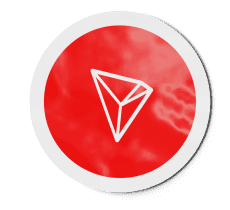







Love you, pay me
Get paid “same day” by sending customers the most flexible invoice on the planet.


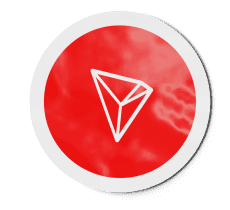







Love you, pay me
Get paid “same day” by sending customers the most flexible invoice on the planet.


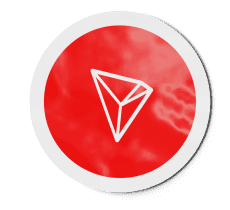







Love you, pay me
Get paid “same day” by sending customers the most flexible invoice on the planet.






