


How to invoice for web design and web development
Web design and development invoicing is the less glamorous side to these creative services.
But if you're struggling to get paid or retain happy clients, then the reason could be your invoicing.
Professional invoicing is critical to running a successful design and development business. Without proper invoicing practices, you'll struggle to get paid.
This can put a strain on client relationships as you get frustrated with late payments and your clients feel there's a lack of professionalism when it comes to conducting business.
If you're falling into this trap, there could be a number of reasons for it.
So if you want to simplify invoicing for your web development and design business, here you will find the best practices for every invoice you send, plus web design invoice templates, examples and a free tool you can use for an invoice process that makes you look good.
Essential components of web design and development invoices
Before you start creating your web development invoices, it's necessary to understand what you need to include.
You should always include the following:
1. Business information
Your company name, logo, address, phone number and email address to establish you as a legitimate entity and offer multiple contact methods for inquiries.
2. Client details
Include complete information about your client including the business name, contact person, address, project identifier, tax information and company numbers. This will help ensure invoices make it to the right person and have all the details they need to make the payment.
3. Invoice number and tracking information
All invoices need a specific, unique numeric identifier. In some jurisdictions, this is a legal necessity. This will help both your accounting team and your client's accounting team track and reference specific invoices in your communications.
4. Issue date and due date
You should clearly state the date that the invoice was sent to the client and then explicitly set due dates. That way, your client knows how long they have to pay the invoice.
You might also outline your payment processes when starting work with clients, such as payment terms like ‘net 30’.
5. Detailed project description
There should be an overview of the project and its scope so the client knows what they're paying for and there isn't any confusion about the service or product delivered.
6. Itemized services
You should break down the key specific tasks that have been performed with regard to this invoice. This gives transparency about the design and development that's taking place and the work that will or has been completed.
7. Pricing structure
Include how each section has been billed. For example, is it a fixed price per service, or is it at an hourly rate? This clarity in unit pricing helps prevent sticker shock from the overall price and confusion as to how costs were arrived at.
8. Total amount due
You need to make it easy for the client to pay, so clearly show subtotals, taxes and the total amount they're required to pay. Don't leave them to add everything up themselves. Make it immediate and obvious.
9. Payment terms and methods
This is often missing from invoices, but you'll get paid quicker if you outline the accepted payment options and how they can be paid. Whether it's a link for credit card payment, bank transfer details, or even crypto wallet addresses.
Types of web development services to include
To remove any client confusion or complaints about the total amount due, itemizing your services in a simple to understand way clears up 99% of these issues. Here are some ideas:
UI/UX design
Separating the design phase from the development phase can help the client understand the creative value provided.
You could add breakdowns for different areas of a website, such as landing page design, product interface design, app design, or wire framing. These are all tasks that might come at different stages of the project process.
For example, you might invoice separately for wireframes and the final 3 page website since the work is completed at different stages.
Front end development
Frontend work has a direct effect on a client's own customers. It's their business's user experience, which is one of the biggest key values for a client.
Splitting that up into different itemized services could help you show clear value. For example, you might have:
React components from a Figma system
Wire up data fetching with React Query
Implement roll based access controls
Add smooth transitions with Framer Motion
Backend development
Your clients might not fully understand the complexities that go into the code behind the scenes. This value should be explicitly laid out.
You could break it down into server side programming, database architecture and API development so that work is transparent even if the client can't see the results on their end.
CMS implementation
Have you thought about the time and skill to add WordPress, Drupal, or a custom CMS design to a website?
A client might take this for granted, but without it, they won't have access to their own website.
Plus, don't forget about the time required for training and documentation so that the client can manage their system.
E commerce functionality
The ability to sell products through a website is a different development stage from just the design or the CMS implementation.
This requires shopping cart integration, payment gateway setups and linking to product management systems or 3PL systems.
These are features that should be explicitly outlined and can be easy to understand for a client, as they are directly tied to potential revenue generation.
Testing and QA
If you're not accounting for time to test and quality assure the project you're delivering, then that's going to spring up problems. Either you haven't done that work, so your development might not work properly, or the client might not see the value without it outlined.
So don't be afraid to itemize cross browser testing, performance optimization, security testing and quality assurance to prevent costs post launch.
Web development invoice templates
Here's an example of a well laid out invoice that could be used as a web development invoice template, a software development invoice template or a web design invoice template:

Try Acctual’s free invoice generator here.
The key thing you can see in this invoice template for software development services is a clean, responsive design that presents well in a digital format. Information is in a clear hierarchy, with the most important details easy to find for clients.
The branded elements of both the issuer and the receiving client can be reflected with a clean design aesthetic. There's sufficient space for detailed service descriptions and itemized prices, along with a clear total.
It's not overloaded and has plenty of white space to make key details easy to pick out for accounts teams.
Pricing structures for web design and development
There are several pricing models that web development businesses typically use. Understanding these can be useful in how you go about pricing your projects:
1. Hourly rate
Billing by the hour gives transparency for clients. You simply list out the hours worked and cost per hour.
It's a simple framework, but it can punish companies for working more efficiently rather than based on results.
2. Fixed project pricing
This gives a total cost for a complete project, so there are no shocks at the end. Each major component of a project can be broken down with a clear scope definition.
This can reward developers and designers for working efficiently, but scope creep needs to be kept an eye on.
3. Value based pricing
Rather than the time spent required to complete a project, value based pricing looks at the results or outcomes rather than the inputs.
It can significantly increase profit margins, as if you can show a positive ROI for clients, they'll be happy to pay. But it does require strong client relationships and proof that you can deliver on your promise.
4. Milestone based billing
For big projects, you might break invoices down into phases. As you deliver each milestone, an invoice is issued and paid for. This helps reduce long term scope changes and improves your cash flow during long projects.
Professional design and branding
Web design invoices shouldn't be neglected. You spend time and money to create quality design for both your own brand and for clients. So your invoice should be a reflection of this design and development capabilities.
Visual consistency can help to reinforce your brand and professionalism, and research shows that brand consistency can increase revenue by 20% or more. Professional formatting is important as well.
This is still a professional document. So, overly decorative invoices can just end up appearing unprofessional and make it hard for clients to pick out important details. On the other side, plain, soulless invoices miss opportunities to connect your brand with clients.
A well designed document that balances professionalism and clean branding is generally perceived as more credible by clients.
Adding to this, make sure they're digitally optimized. Your invoices need to be viewable on both laptops, phones and when printed.
To give you an idea, 67% of clients will view invoices for the first time on mobile. Your invoice could be the first step in a professional relationship.
Payment terms and following up
Invoices are a tool you use to get paid. So, delivering proper invoices helps you clearly state how much a project is going to cost, set expectations and chase late payments.
For the biggest projects, it's likely you'll want to take partial payment or deposit upfront. That could be anything between 25 and 50%. This will protect you against any non payments and get the ball rolling with initial development costs. Again, if you're clearly outlining what your invoice covers, clients will be happy to pay.
Within your projects, you could also add milestone payments, which are triggered when you hit specific deliverables or project phases. This improves cash flow and reduces risk on both sides.
Whatever your payment terms, you should also include deadlines on your invoices. Simply issuing an invoice without a due date or payment timelines makes it hard to chase.
Consider adding net 15 or net 30 terms, which are standard practice, so that your client has time to include invoicing in their payment workflow and a deadline date.
Enjoy professional web design and development invoicing with Acctual
If you're frustrated with your current web developer invoice process, then Acctual has all the powerful tools designed specifically for your projects.
You can even get started for free with our invoice generation tool.
In just a few seconds, you'll be able to create a customizable invoice template that includes your branding elements and your client's branding elements.
It won't just look good, it'll have all the necessary details without fail. That means your company information and your client's company information are accurately input. Acctual can even auto fill all these sections or leave it to you to do manually.
Adding your itemized services and costs is just as easy. So there's no more fiddling around in Excel spreadsheets or antiquated accounting systems.
Here's the really cool part: the system allows designers and developers to accept payments in multiple currencies. That could be US dollars, euros, or even cryptocurrency. It's perfect for working with clients abroad too.
Take this example, a web developer in Nigeria could work with a company in the United States. The client could be invoiced and pay in US dollars, while the development agency could be paid in USDC stablecoin directly into their crypto wallet. Or vice versa. It's fiat to crypto, fiat to fiat and everything in between.
Acctual also makes tracking and reconciliation automatic, with accurate records maintained and integrated with your accounting or ERP system.
Acctual's professional invoicing template helps web developers and designers deliver polished invoices to clients in seconds. If that sounds like something you're looking for, then you can get started today with a free account.
How to invoice for web design and web development
Web design and development invoicing is the less glamorous side to these creative services.
But if you're struggling to get paid or retain happy clients, then the reason could be your invoicing.
Professional invoicing is critical to running a successful design and development business. Without proper invoicing practices, you'll struggle to get paid.
This can put a strain on client relationships as you get frustrated with late payments and your clients feel there's a lack of professionalism when it comes to conducting business.
If you're falling into this trap, there could be a number of reasons for it.
So if you want to simplify invoicing for your web development and design business, here you will find the best practices for every invoice you send, plus web design invoice templates, examples and a free tool you can use for an invoice process that makes you look good.
Essential components of web design and development invoices
Before you start creating your web development invoices, it's necessary to understand what you need to include.
You should always include the following:
1. Business information
Your company name, logo, address, phone number and email address to establish you as a legitimate entity and offer multiple contact methods for inquiries.
2. Client details
Include complete information about your client including the business name, contact person, address, project identifier, tax information and company numbers. This will help ensure invoices make it to the right person and have all the details they need to make the payment.
3. Invoice number and tracking information
All invoices need a specific, unique numeric identifier. In some jurisdictions, this is a legal necessity. This will help both your accounting team and your client's accounting team track and reference specific invoices in your communications.
4. Issue date and due date
You should clearly state the date that the invoice was sent to the client and then explicitly set due dates. That way, your client knows how long they have to pay the invoice.
You might also outline your payment processes when starting work with clients, such as payment terms like ‘net 30’.
5. Detailed project description
There should be an overview of the project and its scope so the client knows what they're paying for and there isn't any confusion about the service or product delivered.
6. Itemized services
You should break down the key specific tasks that have been performed with regard to this invoice. This gives transparency about the design and development that's taking place and the work that will or has been completed.
7. Pricing structure
Include how each section has been billed. For example, is it a fixed price per service, or is it at an hourly rate? This clarity in unit pricing helps prevent sticker shock from the overall price and confusion as to how costs were arrived at.
8. Total amount due
You need to make it easy for the client to pay, so clearly show subtotals, taxes and the total amount they're required to pay. Don't leave them to add everything up themselves. Make it immediate and obvious.
9. Payment terms and methods
This is often missing from invoices, but you'll get paid quicker if you outline the accepted payment options and how they can be paid. Whether it's a link for credit card payment, bank transfer details, or even crypto wallet addresses.
Types of web development services to include
To remove any client confusion or complaints about the total amount due, itemizing your services in a simple to understand way clears up 99% of these issues. Here are some ideas:
UI/UX design
Separating the design phase from the development phase can help the client understand the creative value provided.
You could add breakdowns for different areas of a website, such as landing page design, product interface design, app design, or wire framing. These are all tasks that might come at different stages of the project process.
For example, you might invoice separately for wireframes and the final 3 page website since the work is completed at different stages.
Front end development
Frontend work has a direct effect on a client's own customers. It's their business's user experience, which is one of the biggest key values for a client.
Splitting that up into different itemized services could help you show clear value. For example, you might have:
React components from a Figma system
Wire up data fetching with React Query
Implement roll based access controls
Add smooth transitions with Framer Motion
Backend development
Your clients might not fully understand the complexities that go into the code behind the scenes. This value should be explicitly laid out.
You could break it down into server side programming, database architecture and API development so that work is transparent even if the client can't see the results on their end.
CMS implementation
Have you thought about the time and skill to add WordPress, Drupal, or a custom CMS design to a website?
A client might take this for granted, but without it, they won't have access to their own website.
Plus, don't forget about the time required for training and documentation so that the client can manage their system.
E commerce functionality
The ability to sell products through a website is a different development stage from just the design or the CMS implementation.
This requires shopping cart integration, payment gateway setups and linking to product management systems or 3PL systems.
These are features that should be explicitly outlined and can be easy to understand for a client, as they are directly tied to potential revenue generation.
Testing and QA
If you're not accounting for time to test and quality assure the project you're delivering, then that's going to spring up problems. Either you haven't done that work, so your development might not work properly, or the client might not see the value without it outlined.
So don't be afraid to itemize cross browser testing, performance optimization, security testing and quality assurance to prevent costs post launch.
Web development invoice templates
Here's an example of a well laid out invoice that could be used as a web development invoice template, a software development invoice template or a web design invoice template:

Try Acctual’s free invoice generator here.
The key thing you can see in this invoice template for software development services is a clean, responsive design that presents well in a digital format. Information is in a clear hierarchy, with the most important details easy to find for clients.
The branded elements of both the issuer and the receiving client can be reflected with a clean design aesthetic. There's sufficient space for detailed service descriptions and itemized prices, along with a clear total.
It's not overloaded and has plenty of white space to make key details easy to pick out for accounts teams.
Pricing structures for web design and development
There are several pricing models that web development businesses typically use. Understanding these can be useful in how you go about pricing your projects:
1. Hourly rate
Billing by the hour gives transparency for clients. You simply list out the hours worked and cost per hour.
It's a simple framework, but it can punish companies for working more efficiently rather than based on results.
2. Fixed project pricing
This gives a total cost for a complete project, so there are no shocks at the end. Each major component of a project can be broken down with a clear scope definition.
This can reward developers and designers for working efficiently, but scope creep needs to be kept an eye on.
3. Value based pricing
Rather than the time spent required to complete a project, value based pricing looks at the results or outcomes rather than the inputs.
It can significantly increase profit margins, as if you can show a positive ROI for clients, they'll be happy to pay. But it does require strong client relationships and proof that you can deliver on your promise.
4. Milestone based billing
For big projects, you might break invoices down into phases. As you deliver each milestone, an invoice is issued and paid for. This helps reduce long term scope changes and improves your cash flow during long projects.
Professional design and branding
Web design invoices shouldn't be neglected. You spend time and money to create quality design for both your own brand and for clients. So your invoice should be a reflection of this design and development capabilities.
Visual consistency can help to reinforce your brand and professionalism, and research shows that brand consistency can increase revenue by 20% or more. Professional formatting is important as well.
This is still a professional document. So, overly decorative invoices can just end up appearing unprofessional and make it hard for clients to pick out important details. On the other side, plain, soulless invoices miss opportunities to connect your brand with clients.
A well designed document that balances professionalism and clean branding is generally perceived as more credible by clients.
Adding to this, make sure they're digitally optimized. Your invoices need to be viewable on both laptops, phones and when printed.
To give you an idea, 67% of clients will view invoices for the first time on mobile. Your invoice could be the first step in a professional relationship.
Payment terms and following up
Invoices are a tool you use to get paid. So, delivering proper invoices helps you clearly state how much a project is going to cost, set expectations and chase late payments.
For the biggest projects, it's likely you'll want to take partial payment or deposit upfront. That could be anything between 25 and 50%. This will protect you against any non payments and get the ball rolling with initial development costs. Again, if you're clearly outlining what your invoice covers, clients will be happy to pay.
Within your projects, you could also add milestone payments, which are triggered when you hit specific deliverables or project phases. This improves cash flow and reduces risk on both sides.
Whatever your payment terms, you should also include deadlines on your invoices. Simply issuing an invoice without a due date or payment timelines makes it hard to chase.
Consider adding net 15 or net 30 terms, which are standard practice, so that your client has time to include invoicing in their payment workflow and a deadline date.
Enjoy professional web design and development invoicing with Acctual
If you're frustrated with your current web developer invoice process, then Acctual has all the powerful tools designed specifically for your projects.
You can even get started for free with our invoice generation tool.
In just a few seconds, you'll be able to create a customizable invoice template that includes your branding elements and your client's branding elements.
It won't just look good, it'll have all the necessary details without fail. That means your company information and your client's company information are accurately input. Acctual can even auto fill all these sections or leave it to you to do manually.
Adding your itemized services and costs is just as easy. So there's no more fiddling around in Excel spreadsheets or antiquated accounting systems.
Here's the really cool part: the system allows designers and developers to accept payments in multiple currencies. That could be US dollars, euros, or even cryptocurrency. It's perfect for working with clients abroad too.
Take this example, a web developer in Nigeria could work with a company in the United States. The client could be invoiced and pay in US dollars, while the development agency could be paid in USDC stablecoin directly into their crypto wallet. Or vice versa. It's fiat to crypto, fiat to fiat and everything in between.
Acctual also makes tracking and reconciliation automatic, with accurate records maintained and integrated with your accounting or ERP system.
Acctual's professional invoicing template helps web developers and designers deliver polished invoices to clients in seconds. If that sounds like something you're looking for, then you can get started today with a free account.
How to invoice for web design and web development
Web design and development invoicing is the less glamorous side to these creative services.
But if you're struggling to get paid or retain happy clients, then the reason could be your invoicing.
Professional invoicing is critical to running a successful design and development business. Without proper invoicing practices, you'll struggle to get paid.
This can put a strain on client relationships as you get frustrated with late payments and your clients feel there's a lack of professionalism when it comes to conducting business.
If you're falling into this trap, there could be a number of reasons for it.
So if you want to simplify invoicing for your web development and design business, here you will find the best practices for every invoice you send, plus web design invoice templates, examples and a free tool you can use for an invoice process that makes you look good.
Essential components of web design and development invoices
Before you start creating your web development invoices, it's necessary to understand what you need to include.
You should always include the following:
1. Business information
Your company name, logo, address, phone number and email address to establish you as a legitimate entity and offer multiple contact methods for inquiries.
2. Client details
Include complete information about your client including the business name, contact person, address, project identifier, tax information and company numbers. This will help ensure invoices make it to the right person and have all the details they need to make the payment.
3. Invoice number and tracking information
All invoices need a specific, unique numeric identifier. In some jurisdictions, this is a legal necessity. This will help both your accounting team and your client's accounting team track and reference specific invoices in your communications.
4. Issue date and due date
You should clearly state the date that the invoice was sent to the client and then explicitly set due dates. That way, your client knows how long they have to pay the invoice.
You might also outline your payment processes when starting work with clients, such as payment terms like ‘net 30’.
5. Detailed project description
There should be an overview of the project and its scope so the client knows what they're paying for and there isn't any confusion about the service or product delivered.
6. Itemized services
You should break down the key specific tasks that have been performed with regard to this invoice. This gives transparency about the design and development that's taking place and the work that will or has been completed.
7. Pricing structure
Include how each section has been billed. For example, is it a fixed price per service, or is it at an hourly rate? This clarity in unit pricing helps prevent sticker shock from the overall price and confusion as to how costs were arrived at.
8. Total amount due
You need to make it easy for the client to pay, so clearly show subtotals, taxes and the total amount they're required to pay. Don't leave them to add everything up themselves. Make it immediate and obvious.
9. Payment terms and methods
This is often missing from invoices, but you'll get paid quicker if you outline the accepted payment options and how they can be paid. Whether it's a link for credit card payment, bank transfer details, or even crypto wallet addresses.
Types of web development services to include
To remove any client confusion or complaints about the total amount due, itemizing your services in a simple to understand way clears up 99% of these issues. Here are some ideas:
UI/UX design
Separating the design phase from the development phase can help the client understand the creative value provided.
You could add breakdowns for different areas of a website, such as landing page design, product interface design, app design, or wire framing. These are all tasks that might come at different stages of the project process.
For example, you might invoice separately for wireframes and the final 3 page website since the work is completed at different stages.
Front end development
Frontend work has a direct effect on a client's own customers. It's their business's user experience, which is one of the biggest key values for a client.
Splitting that up into different itemized services could help you show clear value. For example, you might have:
React components from a Figma system
Wire up data fetching with React Query
Implement roll based access controls
Add smooth transitions with Framer Motion
Backend development
Your clients might not fully understand the complexities that go into the code behind the scenes. This value should be explicitly laid out.
You could break it down into server side programming, database architecture and API development so that work is transparent even if the client can't see the results on their end.
CMS implementation
Have you thought about the time and skill to add WordPress, Drupal, or a custom CMS design to a website?
A client might take this for granted, but without it, they won't have access to their own website.
Plus, don't forget about the time required for training and documentation so that the client can manage their system.
E commerce functionality
The ability to sell products through a website is a different development stage from just the design or the CMS implementation.
This requires shopping cart integration, payment gateway setups and linking to product management systems or 3PL systems.
These are features that should be explicitly outlined and can be easy to understand for a client, as they are directly tied to potential revenue generation.
Testing and QA
If you're not accounting for time to test and quality assure the project you're delivering, then that's going to spring up problems. Either you haven't done that work, so your development might not work properly, or the client might not see the value without it outlined.
So don't be afraid to itemize cross browser testing, performance optimization, security testing and quality assurance to prevent costs post launch.
Web development invoice templates
Here's an example of a well laid out invoice that could be used as a web development invoice template, a software development invoice template or a web design invoice template:

Try Acctual’s free invoice generator here.
The key thing you can see in this invoice template for software development services is a clean, responsive design that presents well in a digital format. Information is in a clear hierarchy, with the most important details easy to find for clients.
The branded elements of both the issuer and the receiving client can be reflected with a clean design aesthetic. There's sufficient space for detailed service descriptions and itemized prices, along with a clear total.
It's not overloaded and has plenty of white space to make key details easy to pick out for accounts teams.
Pricing structures for web design and development
There are several pricing models that web development businesses typically use. Understanding these can be useful in how you go about pricing your projects:
1. Hourly rate
Billing by the hour gives transparency for clients. You simply list out the hours worked and cost per hour.
It's a simple framework, but it can punish companies for working more efficiently rather than based on results.
2. Fixed project pricing
This gives a total cost for a complete project, so there are no shocks at the end. Each major component of a project can be broken down with a clear scope definition.
This can reward developers and designers for working efficiently, but scope creep needs to be kept an eye on.
3. Value based pricing
Rather than the time spent required to complete a project, value based pricing looks at the results or outcomes rather than the inputs.
It can significantly increase profit margins, as if you can show a positive ROI for clients, they'll be happy to pay. But it does require strong client relationships and proof that you can deliver on your promise.
4. Milestone based billing
For big projects, you might break invoices down into phases. As you deliver each milestone, an invoice is issued and paid for. This helps reduce long term scope changes and improves your cash flow during long projects.
Professional design and branding
Web design invoices shouldn't be neglected. You spend time and money to create quality design for both your own brand and for clients. So your invoice should be a reflection of this design and development capabilities.
Visual consistency can help to reinforce your brand and professionalism, and research shows that brand consistency can increase revenue by 20% or more. Professional formatting is important as well.
This is still a professional document. So, overly decorative invoices can just end up appearing unprofessional and make it hard for clients to pick out important details. On the other side, plain, soulless invoices miss opportunities to connect your brand with clients.
A well designed document that balances professionalism and clean branding is generally perceived as more credible by clients.
Adding to this, make sure they're digitally optimized. Your invoices need to be viewable on both laptops, phones and when printed.
To give you an idea, 67% of clients will view invoices for the first time on mobile. Your invoice could be the first step in a professional relationship.
Payment terms and following up
Invoices are a tool you use to get paid. So, delivering proper invoices helps you clearly state how much a project is going to cost, set expectations and chase late payments.
For the biggest projects, it's likely you'll want to take partial payment or deposit upfront. That could be anything between 25 and 50%. This will protect you against any non payments and get the ball rolling with initial development costs. Again, if you're clearly outlining what your invoice covers, clients will be happy to pay.
Within your projects, you could also add milestone payments, which are triggered when you hit specific deliverables or project phases. This improves cash flow and reduces risk on both sides.
Whatever your payment terms, you should also include deadlines on your invoices. Simply issuing an invoice without a due date or payment timelines makes it hard to chase.
Consider adding net 15 or net 30 terms, which are standard practice, so that your client has time to include invoicing in their payment workflow and a deadline date.
Enjoy professional web design and development invoicing with Acctual
If you're frustrated with your current web developer invoice process, then Acctual has all the powerful tools designed specifically for your projects.
You can even get started for free with our invoice generation tool.
In just a few seconds, you'll be able to create a customizable invoice template that includes your branding elements and your client's branding elements.
It won't just look good, it'll have all the necessary details without fail. That means your company information and your client's company information are accurately input. Acctual can even auto fill all these sections or leave it to you to do manually.
Adding your itemized services and costs is just as easy. So there's no more fiddling around in Excel spreadsheets or antiquated accounting systems.
Here's the really cool part: the system allows designers and developers to accept payments in multiple currencies. That could be US dollars, euros, or even cryptocurrency. It's perfect for working with clients abroad too.
Take this example, a web developer in Nigeria could work with a company in the United States. The client could be invoiced and pay in US dollars, while the development agency could be paid in USDC stablecoin directly into their crypto wallet. Or vice versa. It's fiat to crypto, fiat to fiat and everything in between.
Acctual also makes tracking and reconciliation automatic, with accurate records maintained and integrated with your accounting or ERP system.
Acctual's professional invoicing template helps web developers and designers deliver polished invoices to clients in seconds. If that sounds like something you're looking for, then you can get started today with a free account.
How to invoice for web design and web development
Web design and development invoicing is the less glamorous side to these creative services.
But if you're struggling to get paid or retain happy clients, then the reason could be your invoicing.
Professional invoicing is critical to running a successful design and development business. Without proper invoicing practices, you'll struggle to get paid.
This can put a strain on client relationships as you get frustrated with late payments and your clients feel there's a lack of professionalism when it comes to conducting business.
If you're falling into this trap, there could be a number of reasons for it.
So if you want to simplify invoicing for your web development and design business, here you will find the best practices for every invoice you send, plus web design invoice templates, examples and a free tool you can use for an invoice process that makes you look good.
Essential components of web design and development invoices
Before you start creating your web development invoices, it's necessary to understand what you need to include.
You should always include the following:
1. Business information
Your company name, logo, address, phone number and email address to establish you as a legitimate entity and offer multiple contact methods for inquiries.
2. Client details
Include complete information about your client including the business name, contact person, address, project identifier, tax information and company numbers. This will help ensure invoices make it to the right person and have all the details they need to make the payment.
3. Invoice number and tracking information
All invoices need a specific, unique numeric identifier. In some jurisdictions, this is a legal necessity. This will help both your accounting team and your client's accounting team track and reference specific invoices in your communications.
4. Issue date and due date
You should clearly state the date that the invoice was sent to the client and then explicitly set due dates. That way, your client knows how long they have to pay the invoice.
You might also outline your payment processes when starting work with clients, such as payment terms like ‘net 30’.
5. Detailed project description
There should be an overview of the project and its scope so the client knows what they're paying for and there isn't any confusion about the service or product delivered.
6. Itemized services
You should break down the key specific tasks that have been performed with regard to this invoice. This gives transparency about the design and development that's taking place and the work that will or has been completed.
7. Pricing structure
Include how each section has been billed. For example, is it a fixed price per service, or is it at an hourly rate? This clarity in unit pricing helps prevent sticker shock from the overall price and confusion as to how costs were arrived at.
8. Total amount due
You need to make it easy for the client to pay, so clearly show subtotals, taxes and the total amount they're required to pay. Don't leave them to add everything up themselves. Make it immediate and obvious.
9. Payment terms and methods
This is often missing from invoices, but you'll get paid quicker if you outline the accepted payment options and how they can be paid. Whether it's a link for credit card payment, bank transfer details, or even crypto wallet addresses.
Types of web development services to include
To remove any client confusion or complaints about the total amount due, itemizing your services in a simple to understand way clears up 99% of these issues. Here are some ideas:
UI/UX design
Separating the design phase from the development phase can help the client understand the creative value provided.
You could add breakdowns for different areas of a website, such as landing page design, product interface design, app design, or wire framing. These are all tasks that might come at different stages of the project process.
For example, you might invoice separately for wireframes and the final 3 page website since the work is completed at different stages.
Front end development
Frontend work has a direct effect on a client's own customers. It's their business's user experience, which is one of the biggest key values for a client.
Splitting that up into different itemized services could help you show clear value. For example, you might have:
React components from a Figma system
Wire up data fetching with React Query
Implement roll based access controls
Add smooth transitions with Framer Motion
Backend development
Your clients might not fully understand the complexities that go into the code behind the scenes. This value should be explicitly laid out.
You could break it down into server side programming, database architecture and API development so that work is transparent even if the client can't see the results on their end.
CMS implementation
Have you thought about the time and skill to add WordPress, Drupal, or a custom CMS design to a website?
A client might take this for granted, but without it, they won't have access to their own website.
Plus, don't forget about the time required for training and documentation so that the client can manage their system.
E commerce functionality
The ability to sell products through a website is a different development stage from just the design or the CMS implementation.
This requires shopping cart integration, payment gateway setups and linking to product management systems or 3PL systems.
These are features that should be explicitly outlined and can be easy to understand for a client, as they are directly tied to potential revenue generation.
Testing and QA
If you're not accounting for time to test and quality assure the project you're delivering, then that's going to spring up problems. Either you haven't done that work, so your development might not work properly, or the client might not see the value without it outlined.
So don't be afraid to itemize cross browser testing, performance optimization, security testing and quality assurance to prevent costs post launch.
Web development invoice templates
Here's an example of a well laid out invoice that could be used as a web development invoice template, a software development invoice template or a web design invoice template:

Try Acctual’s free invoice generator here.
The key thing you can see in this invoice template for software development services is a clean, responsive design that presents well in a digital format. Information is in a clear hierarchy, with the most important details easy to find for clients.
The branded elements of both the issuer and the receiving client can be reflected with a clean design aesthetic. There's sufficient space for detailed service descriptions and itemized prices, along with a clear total.
It's not overloaded and has plenty of white space to make key details easy to pick out for accounts teams.
Pricing structures for web design and development
There are several pricing models that web development businesses typically use. Understanding these can be useful in how you go about pricing your projects:
1. Hourly rate
Billing by the hour gives transparency for clients. You simply list out the hours worked and cost per hour.
It's a simple framework, but it can punish companies for working more efficiently rather than based on results.
2. Fixed project pricing
This gives a total cost for a complete project, so there are no shocks at the end. Each major component of a project can be broken down with a clear scope definition.
This can reward developers and designers for working efficiently, but scope creep needs to be kept an eye on.
3. Value based pricing
Rather than the time spent required to complete a project, value based pricing looks at the results or outcomes rather than the inputs.
It can significantly increase profit margins, as if you can show a positive ROI for clients, they'll be happy to pay. But it does require strong client relationships and proof that you can deliver on your promise.
4. Milestone based billing
For big projects, you might break invoices down into phases. As you deliver each milestone, an invoice is issued and paid for. This helps reduce long term scope changes and improves your cash flow during long projects.
Professional design and branding
Web design invoices shouldn't be neglected. You spend time and money to create quality design for both your own brand and for clients. So your invoice should be a reflection of this design and development capabilities.
Visual consistency can help to reinforce your brand and professionalism, and research shows that brand consistency can increase revenue by 20% or more. Professional formatting is important as well.
This is still a professional document. So, overly decorative invoices can just end up appearing unprofessional and make it hard for clients to pick out important details. On the other side, plain, soulless invoices miss opportunities to connect your brand with clients.
A well designed document that balances professionalism and clean branding is generally perceived as more credible by clients.
Adding to this, make sure they're digitally optimized. Your invoices need to be viewable on both laptops, phones and when printed.
To give you an idea, 67% of clients will view invoices for the first time on mobile. Your invoice could be the first step in a professional relationship.
Payment terms and following up
Invoices are a tool you use to get paid. So, delivering proper invoices helps you clearly state how much a project is going to cost, set expectations and chase late payments.
For the biggest projects, it's likely you'll want to take partial payment or deposit upfront. That could be anything between 25 and 50%. This will protect you against any non payments and get the ball rolling with initial development costs. Again, if you're clearly outlining what your invoice covers, clients will be happy to pay.
Within your projects, you could also add milestone payments, which are triggered when you hit specific deliverables or project phases. This improves cash flow and reduces risk on both sides.
Whatever your payment terms, you should also include deadlines on your invoices. Simply issuing an invoice without a due date or payment timelines makes it hard to chase.
Consider adding net 15 or net 30 terms, which are standard practice, so that your client has time to include invoicing in their payment workflow and a deadline date.
Enjoy professional web design and development invoicing with Acctual
If you're frustrated with your current web developer invoice process, then Acctual has all the powerful tools designed specifically for your projects.
You can even get started for free with our invoice generation tool.
In just a few seconds, you'll be able to create a customizable invoice template that includes your branding elements and your client's branding elements.
It won't just look good, it'll have all the necessary details without fail. That means your company information and your client's company information are accurately input. Acctual can even auto fill all these sections or leave it to you to do manually.
Adding your itemized services and costs is just as easy. So there's no more fiddling around in Excel spreadsheets or antiquated accounting systems.
Here's the really cool part: the system allows designers and developers to accept payments in multiple currencies. That could be US dollars, euros, or even cryptocurrency. It's perfect for working with clients abroad too.
Take this example, a web developer in Nigeria could work with a company in the United States. The client could be invoiced and pay in US dollars, while the development agency could be paid in USDC stablecoin directly into their crypto wallet. Or vice versa. It's fiat to crypto, fiat to fiat and everything in between.
Acctual also makes tracking and reconciliation automatic, with accurate records maintained and integrated with your accounting or ERP system.
Acctual's professional invoicing template helps web developers and designers deliver polished invoices to clients in seconds. If that sounds like something you're looking for, then you can get started today with a free account.
Blog
Love you, pay me
Get paid “same day” by sending customers the most flexible invoice on the planet.


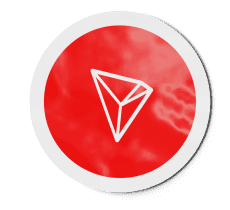







Love you, pay me
Get paid “same day” by sending customers the most flexible invoice on the planet.


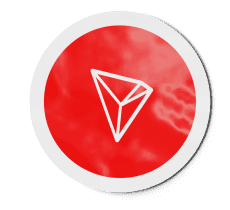







Love you, pay me
Get paid “same day” by sending customers the most flexible invoice on the planet.


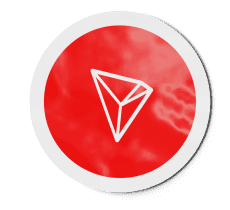







Love you, pay me
Get paid “same day” by sending customers the most flexible invoice on the planet.






